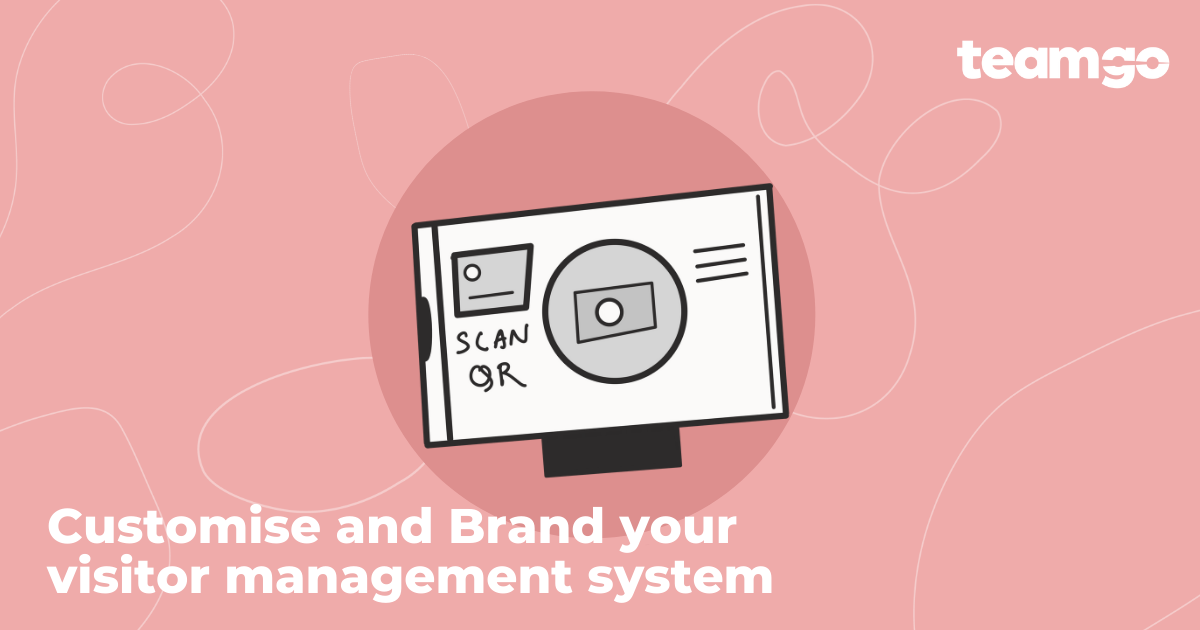The notion that paper and businesses need one and another is outdated. Today, organisations are shifting their businesses into paperless zones.
There are a number of reasons why paperless businesses are great – it’s environmentally friendly, cheaper and clutter-free.
But like most things, it’s easier said than done. Technology is paramount when transitioning into a paperless business. However, it can be difficult to get rid of paper all at once.
The transition doesn’t have to be immediate – strategic planning and putting a timeline forth can help ease your employees and partners into your paperless initiative. Once everybody has adapted to a paperless environment, they’ll never go back.
Here are some easy steps you could take to achieve a paperless business.
1. Who’s printing?
Use software to record every document that has been printed in your office. This will help show your staff the excessive use of paper and can be used to drive everyone to use less paper.
2. Count the costs
Paper alone is cheap. However, most forget to calculate other costs that come along with an office that uses paper. Extra costs include items such as printers, ink, toner, storage and maintenance. Go through your spending records and see for yourself. Measure how much you’ll save if you were to shift to digital alternatives. You’d be surprised.
3. Introduce cloud
Cloud applications will become your best friend. It’s never been so easy to store, share, access and collaborate with colleagues. As cloud applications are stored online in one location, accessibility becomes really easy. You can access documents using a computer mobile phone or any internet enabled device! Plus, you’ll never need to fret about different document formats.
4. Train your staff
Be aware that not every staff member will feel comfortable using technology. Make sure you go through the various digital processes to correctly store, use and find documents – it’s vital for your staff to be familiar with cloud based document solutions. Once your staff’s feeling confident using online applications, they will understand the full benefits of going paperless. If you need a hand, here’s a guide we wrote with 8 steps to getting employees on board with new technology.
5. Reward your staff
Motivating your staff to reduce their paper usage will help you speed up your paperless office goals, and rewards are a great motivation driver. Offer small prizes to those employees who reduce their paper usage and praise them in public. With everybody working together to achieve the paperless office goal, you’ll also see an improvement in teamwork and employee relationships.
6. Scan and store
Vital documents that are in paper form can always be scanned and stored using cloud applications. You can use Google Drive or Dropbox, for example.
7. Digital signatures
Document signing is one of the reasons why paper is predominately used. More, and more countries and organisations are allowing digitally signed documents to become legally binding. Adobe Acrobat, which is commonly used across organisations to open PDF files, already has a digital signature feature.
8. Online banking
Every bank now has an online banking presence, whether it’s accessible through a website or mobile app. Online banking has never been so easy and instantly reduces excess paperwork. You can request to receive statements through email and invoice notifications. You can also cloud based accounting software, such as Xero, to organise your accounts.
9. A new office
Without paperwork taking up so much space, it’s your chance to reshuffle and give your office a good spring clean. The printing, or paperwork storage room could now become a new office, meeting room or lounge.
10. Say goodbye to old technology
Fax machines are outdated and unnecessary – they use too much paper. Either shift to paperless faxes or get rid of it altogether. Anything that can be replaced by technology or practical paperless systems should be gotten rid of.
11. Replace your visitor log book with a digital visitor management system
It’s time for the age old visitor log book to be replaced by a more modern system. Instead of having visitors who come to your office sign a piece of paper (which you then have to decipher and store for ages), impress them with a digital visitor management system such as Teamgo. They will sign in on an iPad screen and their information will be safely stored in the cloud.
POWER TO A PAPERLESS OFFICE!
Getting rid of paperwork systems couldn’t be easier with cloud based applications. There’s no reason why anyone should be clinging to paper. Digital documents, not only save your business money by improving efficiency and freeing up space but also reduces the demand for logging trees. A paperless business gives you the flexibility to work from anywhere, and on anything while awesome doing something good for the planet.
Start reducing paper usage now!