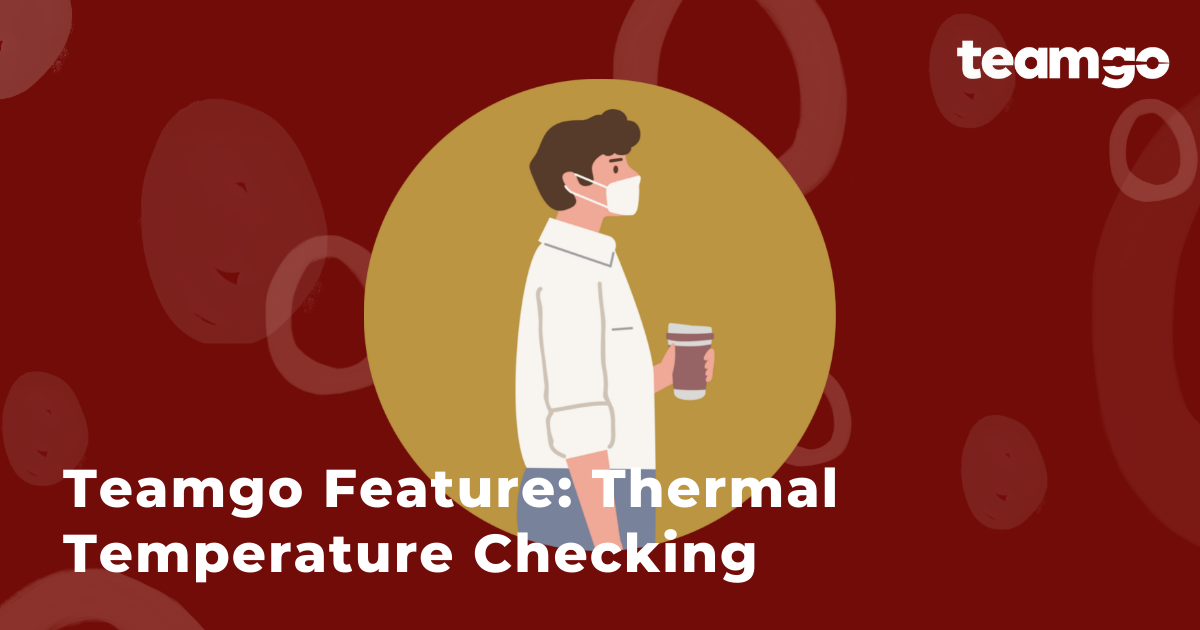Managing visitors efficiently is crucial for maintaining security and providing a seamless experience in any organisation. The Teamgo Visitor Kiosk app, primarily designed for the iPad, extends its functionality to the iPhone, offering a versatile solution for visitor management. This article explores the features, benefits, and practical applications of the Teamgo Visitor Kiosk app on iPhone, showcasing how it can enhance the visitor check-in process.
Introduction to the Teamgo Visitor Kiosk App
The Teamgo Visitor Kiosk app is a powerful tool aimed at simplifying visitor check-ins. Traditionally associated with iPads, it allows guests, employees, and contractors to manage their own check-ins. However, the introduction of the iPhone version caters to environments that require more direct oversight and control. This flexibility is essential for various scenarios, particularly in high-traffic areas or events where security is paramount.
Key Features of the iPhone App
The iPhone variant of the Teamgo Visitor Kiosk app is designed with specific features that enhance its usability. Here are some key functionalities:
- Mobile check-in by staff
- On-site checks for visitor verification
- Support for badge printing
- Access to familiar settings
- Real-time visitor tracking
These features contribute to a more robust visitor management system, enabling staff to perform essential tasks efficiently.
How to Install the Teamgo Visitor Kiosk App
Installing the Teamgo Visitor Kiosk app on your iPhone is a straightforward process. Follow these steps to get started:
- Open the Apple App Store on your iPhone.
- Search for “Teamgo Visitor Kiosk.”
- Click the “Get” or “Install” button.
- Sign in using your admin account.
Once installed, you will be greeted with a familiar interface, similar to that of the iPad version. This consistency makes it easy for existing users to adapt quickly.
Understanding the User Interface
The user interface of the Teamgo Visitor Kiosk app on iPhone maintains a clean and intuitive layout. Upon signing in, users will encounter a list of kiosks, making navigation simple. The settings screen offers familiar options for managing printers and camera settings, ensuring that users can easily customise their experience.
Key Screens and Options
After selecting a kiosk, users can access various options to manage visitor check-ins:
- Sign in visitors
- Sign out visitors
- Perform on-site checks
The on-site check feature is particularly useful for verifying if a person has checked in and confirming the validity of their QR code. This level of scrutiny is vital for security, particularly in sensitive environments.

Practical Applications of the iPhone App
The versatility of the Teamgo Visitor Kiosk app on iPhone allows for numerous practical applications in different settings. Here are some common use cases:
- Checking in guests at events
- Monitoring entry into parking garages
- Managing visitor flow during peak hours
- Enhancing security in restricted areas
These applications demonstrate the app’s adaptability, making it an invaluable asset for organisations looking to improve their visitor management processes.
Enhancing Security and Efficiency
Security is a top priority for any organisation, especially when managing visitors. The Teamgo Visitor Kiosk app addresses these concerns effectively. By allowing staff to perform checks and manage entries, it ensures that only authorised individuals gain access to specific areas.
Benefits of Mobile Check-In
Mobile check-in through the iPhone app provides several advantages:
- Increased efficiency in visitor processing
- Reduced wait times for guests
- Real-time updates on visitor status
- Improved tracking of visitor data
These benefits contribute to a smoother experience for both visitors and staff, enhancing overall workplace safety and operational efficiency.
Support and Resources
For users who require assistance or have questions about the app, Teamgo offers robust support options. Users can reach out via chat or email for prompt assistance. This support network ensures that any issues are quickly addressed, allowing for uninterrupted visitor management.
Contacting Support
If you need help, you can contact Teamgo support through the following methods:
- Live chat on the website
- Email support at [email protected]
Having access to reliable support can significantly enhance the user experience, making it easier to navigate any challenges that may arise.
Conclusion
The Teamgo Visitor Kiosk app for iPhone is a game-changer in the realm of visitor management. Its ability to facilitate mobile check-ins, perform on-site checks, and enhance security makes it a valuable tool for any organisation. With easy installation and a user-friendly interface, the app seamlessly integrates into existing workflows, ensuring a smooth visitor experience.
As organisations continue to prioritise safety and efficiency, adopting solutions like the Teamgo Visitor Kiosk app will be essential. Embrace the future of visitor management today and discover the benefits that the Teamgo app can bring to your workplace.