As you’ve noticed, we released a new Teamgo dashboard! With the new dashboard we aim to make it easier for Teamgo users to find what they need.
Home Screen
This is the default screen which every users will see when they first login. This screen shows information relevant and specific to the logged in user, such as their meeting schedules/pre-registrations, personal calendar booking (if enabled), their QR code for scanning to check-in to the Teamgo Kiosk, and managing their profile.
Based on user’s group permission, they can also access to the following tabs
Visitors
This is the screen your admin staff, receptionists etc will use the most. This page is where all reports, analytics and visitor/employee safety management can be found.
Users can view reports for all locations or switch to a specific location. The Dashboard screen shows data in realtime and will refresh automatically with every visitor sign-in and out.
Workspace
This is the hub of Teamgo administration options. You can manage settings for your workplace locations, sign-in points kiosks, users, suppliers and view guest list as well as other options. We have also released Rooms and Assets booking module in this section for Premium plan customers.
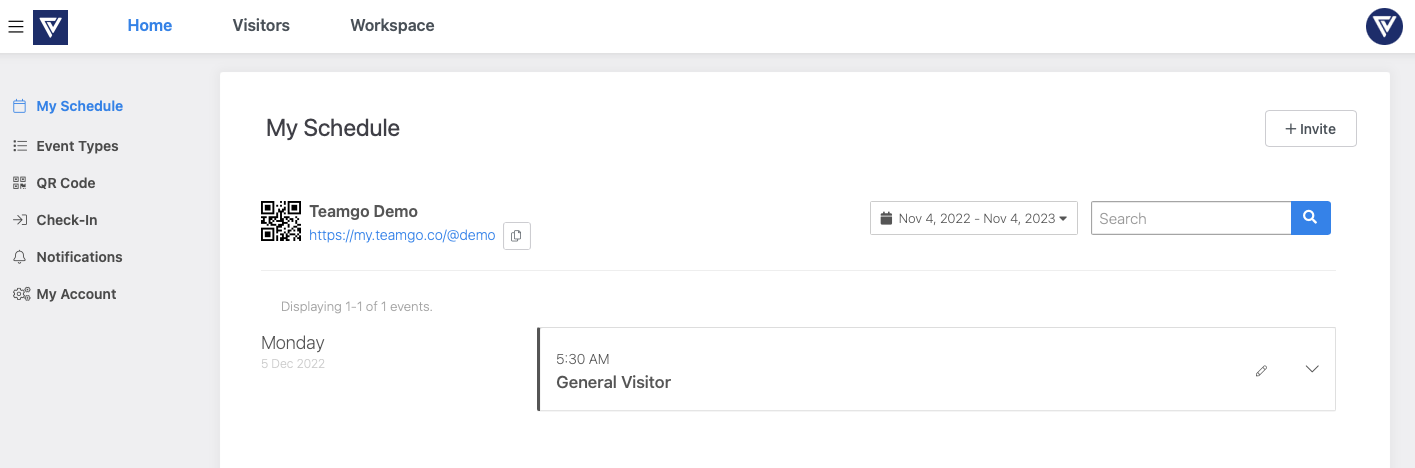
What's new with Teamgo
We’re pleased to announce that Teamgo Version 3 is now live and available to all our valued customers. This has been over a year of major development work based on your feedback.
Here is what you can expect with your new dashboard
- New User Interface (UI) for a more intuitive experience
- Rebuild for faster, dynamic and responsive functionality
- Rebuild of many features for easier use
- Updated UI for web and mobile dashboard layouts
- New Workspace feature for managing your settings
- New Visitors feature for live reports
- New Analytics feature for detailed and historical data
- Updated User “My Schedule” for personal calendars
- Updated Documents (Premium add-on module)
- Updated contactless kiosks (QR code posters)
- Updated visitor pre-registration feature
- Updated Emergency Evacuation feature
- Minor updates to most other features
- Minor updates to Data & Privacy settings
- Added Suppliers Module (Premium add-on module)
- Added Rooms (Premium add-on module)
- Added Assets (Premium add-on module)
- Added Sign-in Points for setting iPad and QR code kiosks
- Added Inform & Alerts for mass messaging (non emergency)
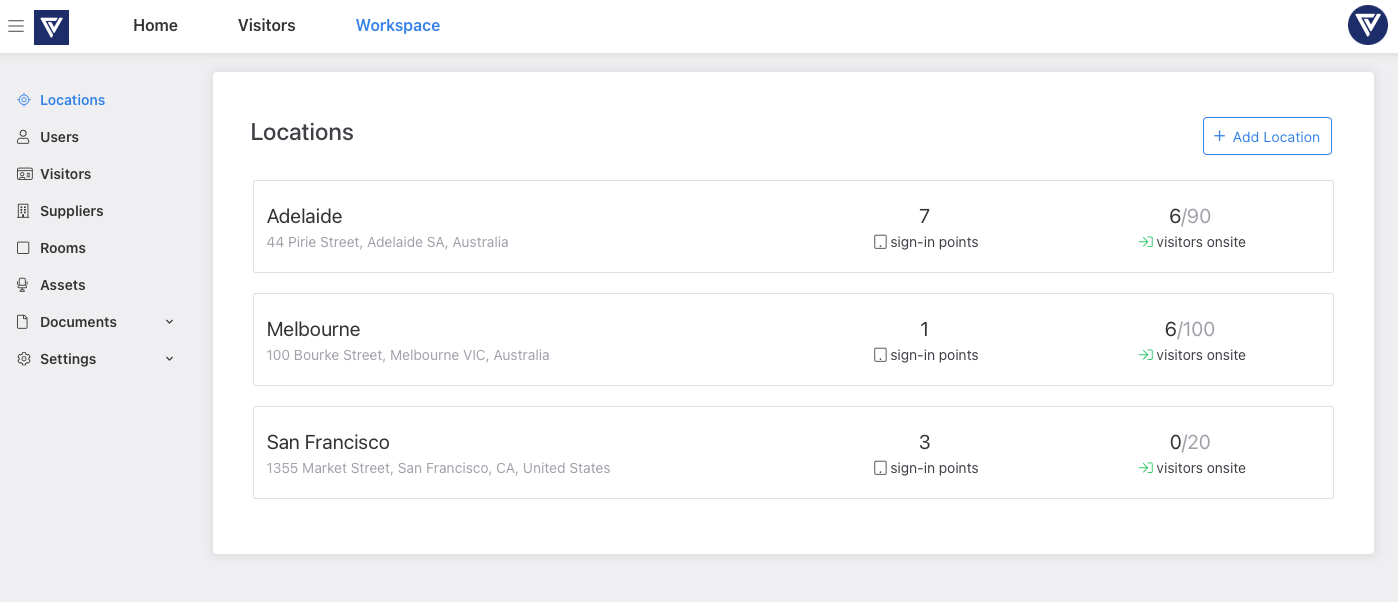
This is an extensive update, while all existing functionality is still available, it has been reworked to provide you a modernised and faster experience when using Teamgo at your workplace.
To access our new Premium features, just get in touch with your account manager or send our support team a message.
- There is no need to update anything, its already deployed
- There is no need to update your iPad Kiosks
- There is no need to update the Teamgo Pass smartphone app
We welcome any and all feedback! Just reply to this message or send us an email to [email protected] with your enquiry. Also remember to check out our online guides at https://help.teamgo.co for articles, tips and how-to’s.







