In the information overload age that we live in, focusing on a single task can be challenging. We are constantly being bombarded by several stimuli, often simultaneously. We step into the office and are easily drowned by an ocean of emails, social media notifications, texts, news stories and cute little dog videos. (Don’t worry, Teamgo Pass will be one we can showcase later.)
In this context, being productive becomes a nearly impossible task. More often than not, people leave work feeling that they didn’t accomplish enough, dragging their workload into the weekend. I know I do.
According to the National Center of Biotechnology Information, our attention span has dropped from 12 seconds in 2000, to 8 seconds in 2013. That’s one second less than the attention span of a goldfish. Yeah, that’s right. Worse than a goldfish.
But don’t despair! Not everything is lost… Technology may have changed our attention habits and exposed us to an overwhelming amount of information, but it has also provided us with incredible tools to help boost our productivity and retake ownership of our time.
These are the top ten apps chosen by our team to improve productivity:
1.Taskful
Taskful is a smart to-do list and task manager app. With Taskful you can create tasks, set a date and time and sort them into customisable categories. The app will only show the tasks you have for today, so you can stay focused. The biggest differential of this app is that it displays each task as a progress bar, which can be updated throughout the day. This is great for boosting your morale and keeping you motivated. Taskful also has ‘upcoming’ and ‘whenever’ tabs, for tasks due in the future and the ones with no time constraint. If you’re a visual person, this will probably work for you, as it allows you to actually see your work progress. On top of that, it is colourful, intuitive and fun to play with.
Price: Free and Pro ($6.99 per month). | Available for: iPhone, iPad, Apple Watch and Android. | Available at: Taskful
2.IFTTT
IFTTT (the acronym stands for If This, Then That and is pronounced like “gift”, but without a the “g”) proposes to connect the apps and programs that you love, getting them talking to each other. IFTTT syncs your apps into the same page and automates little tasks. It comes with lots of suggested app syncs, which are called Applets. You can pick from their suggested Applets, which include creating a draft on WordPress whenever you add a note to Evernote, tracking your work hours with Google Calendar, automatically starting a timer when you call a client, getting the weather forecast everyday at 7AM from Weather Underground and much more. In addition to that, you can also create your own Applets choosing apps and programs that are relevant to you. 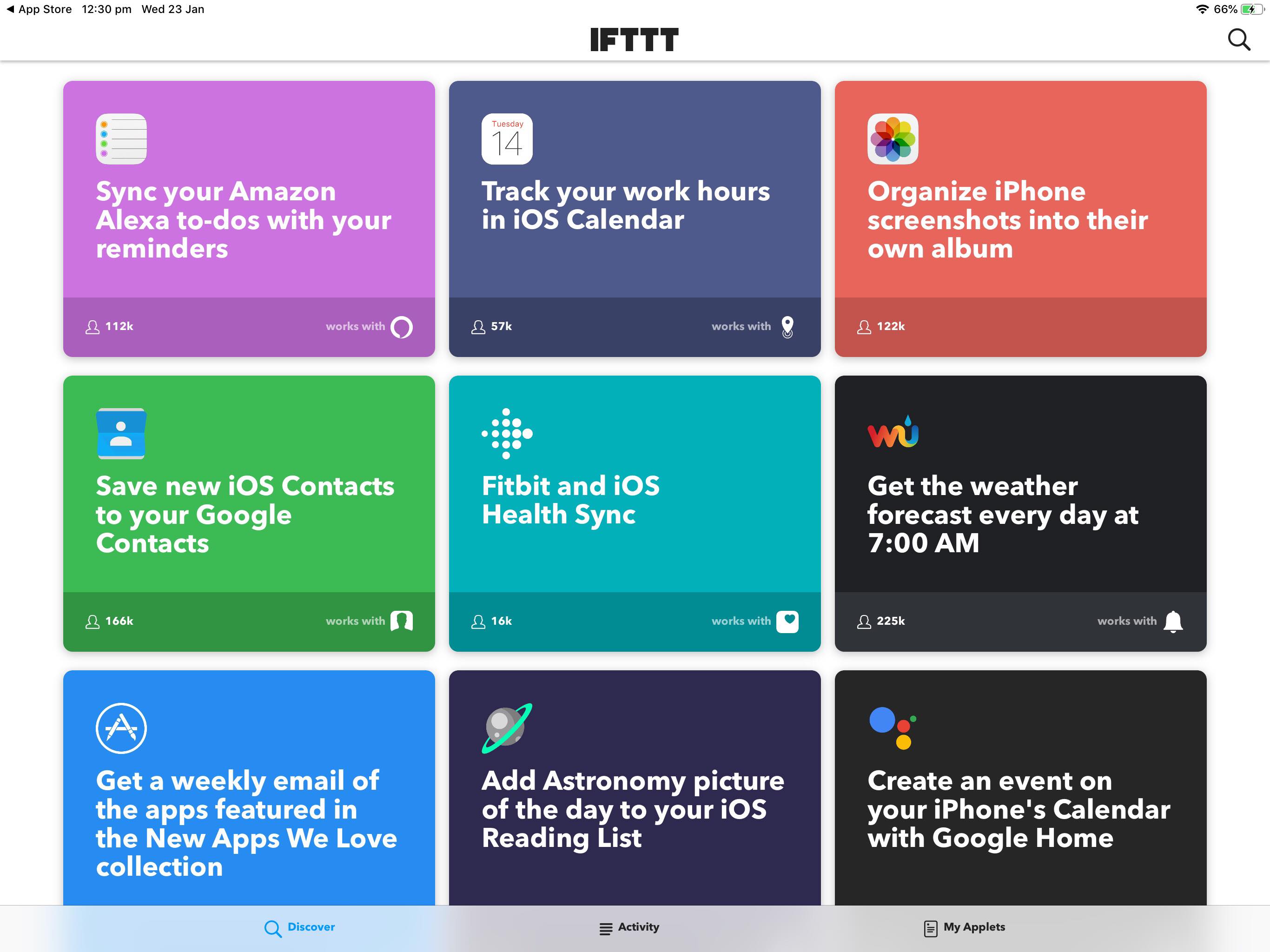
SOURCE: IFTTT
Pricing: Free. | Available for: iOS and Android. | Available at: IFTTT
3.Slack
Slack is a collaboration hub that streamlines communication across small to enterprise proportion companies. Forget about sending emails and not getting a reply for hours. Slack provides a much more synchronous solution, allowing for better communication, collaboration, and teamwork. Conversations can be sorted in different channels, which can relate to teams, projects, departments and so on. You can also maintain private conversations with other users and avoid sending awkward one-line emails. The app includes file sharing, video and voice call features. To top it off, Slack has an huge amount of integrations, such as Salesforce, Google Drive and Google Calendar.
Price: Free, Standard ($6.67 per active user, per month) and Plus ($12.50 per active user, per month). | Available for: iPhone, Android, Mac, Linux and Windows. | Available at: Slack
4.Trello
Trello is a project management app that works through kanban boards. You can create individual or team boards, where projects related to that board are planned and brainstormed. You can create different lists, such as ‘to do’, ‘in progress’ and ‘completed’ and add your ideas to them in the form of cards. As you work on the project, cards can be dragged from one list to the other. Trello also lets you set due dates, add members, create labels and add attachments to the cards. App integrations include Google Drive, Dropbox and Slack.
Price: Free, Business Class ($9.99 per user, per month) and Enterprise ($20.83 per user, per month). | Available for: Web, iOS, Android and Windows. | Available at: Trello
5.Spark
Do you ever find yourself wasting time to sort your email inbox? Say no more. Spark is an email management app that collects emails from all your accounts automatically sorts them into different categories such as personal and newsletter. The app also sorts emails by importance, putting real emails from real people at the top. You can also snooze emails and get a reminder to deal with it later, create templates and schedule emails. The app also lets you pin important emails to appear in their own section and conduct smart searches.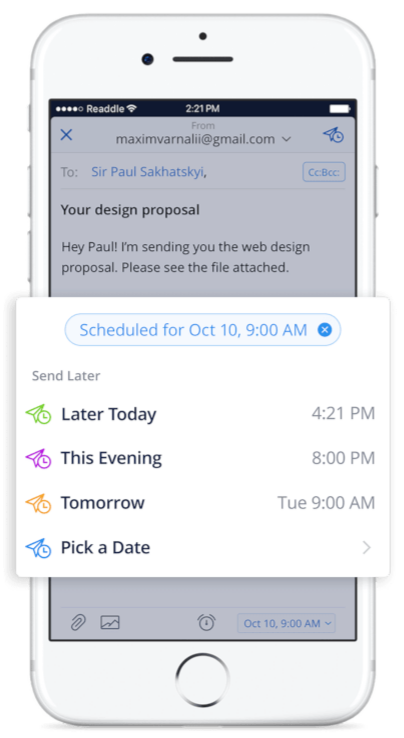
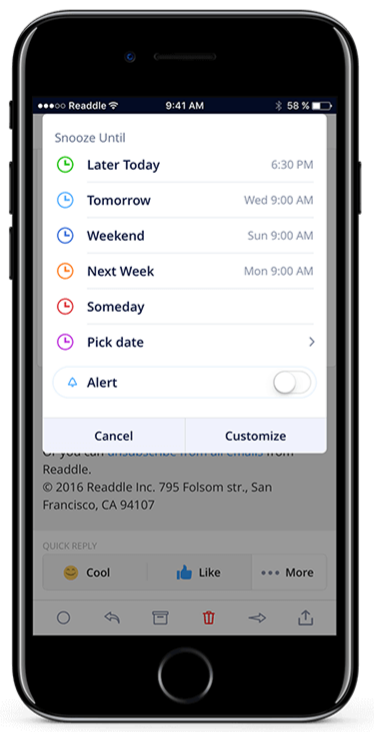
SOURCE: Spark
Pricing: Free, Premium ($6,39 per active user, per month) and Enterprise (request a quote). | Available for: iPhone, iPad and Mac, with Android, Windows and Web versions coming soon. | Available at: Spark
6.RescueTime
RescueTime is a productivity tracking tool that monitors every app and website you use, tracking how much time you spend in each of them. At the end of the day, RescueTime tells you how productive you’ve been based on how many hours you spent on each app or website and whether they fall in the productive or unproductive category. The app also lets you set goals, for example, only spend a maximum of one hour on Facebook per day. Each week, you receive an email report on how you spent your time. The Premium version of the app lets you track time spent away from your devices, set notifications for when you’ve spent enough time online and block distracting websites.

SOURCE: RescueTime
Pricing: Free and Premium ($9 per month or $72 per year). | Available for: Mac, Windows, Android and Linux. | Available at: RescueTime
7.Google Keep
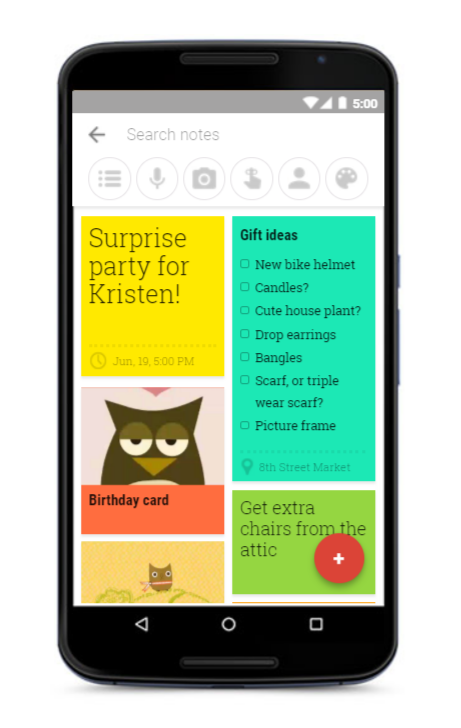
Do you remind yourself of things you need to do by populating you desk, room and even the fridge with tens of post-its? If yes, then this might be the app for you. Google Keep works like a virtual sticky note, where you can save lists, notes, photos and even audio reminders. The app lets you sort notes in different colours, so it looks even more like the ones you have on the fridge. Google Keep saves all of your notes to Google Drive, so you can sync your data across multiple devices. When you’re done with a note you can archive it and keep a record of it, instead of simply deleting it. While the aforementioned Taskful is better for keeping track of longer tasks and processes, this app is ideal for storing short tasks and bits of inspiration. Oh, and there’s even a Google Chrome plug-in version that lets you save entire web pages too.
SOURCE: GoogleKeep
Pricing: Free | Available for: Web, Chrome, Android and iOS. | Available at: Google Keep
8.Focus
Focus is a time management app that helps you overcome procrastination and stay concentrated. The app works through the Pomodoro Technique, a method based on breaking tasks down into 25 minute blocks followed by a 5 minute break. Every 4 blocks, a longer break is encouraged, ranging from 20 to 30 minutes. This technique is a great way of staying fresh throughout the work day, decreasing exhaustion and boosting productivity. The app also lets you keep track of the work you’ve done that day and what still needs to be done. The Pro version includes lightweight task management, in-depth activity data and iCloud sync.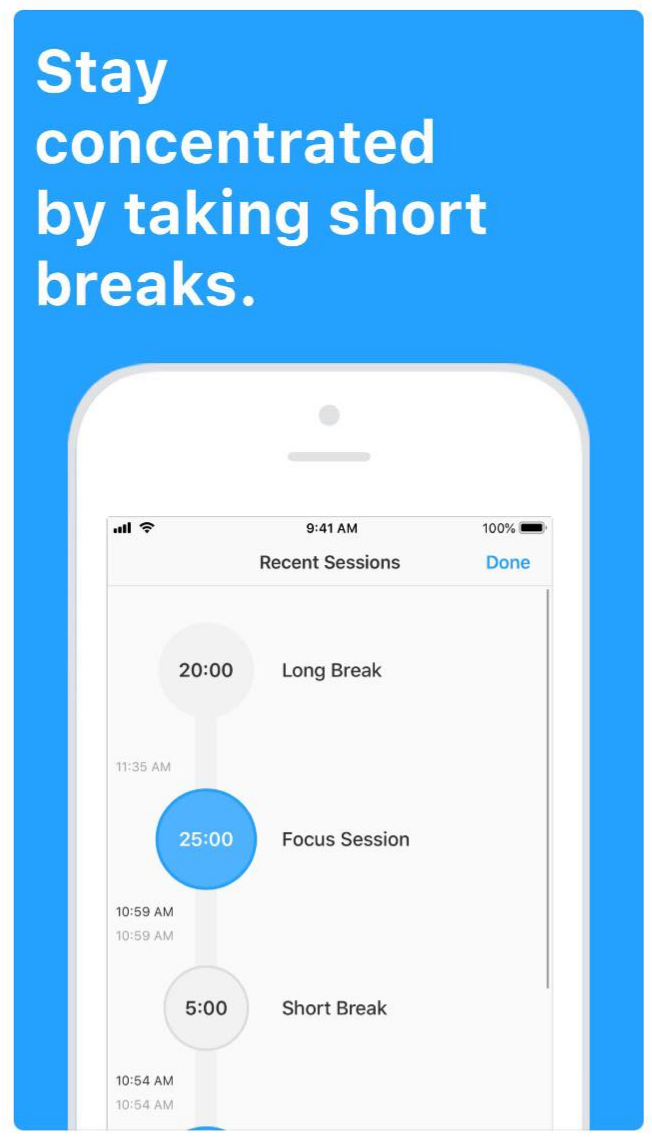
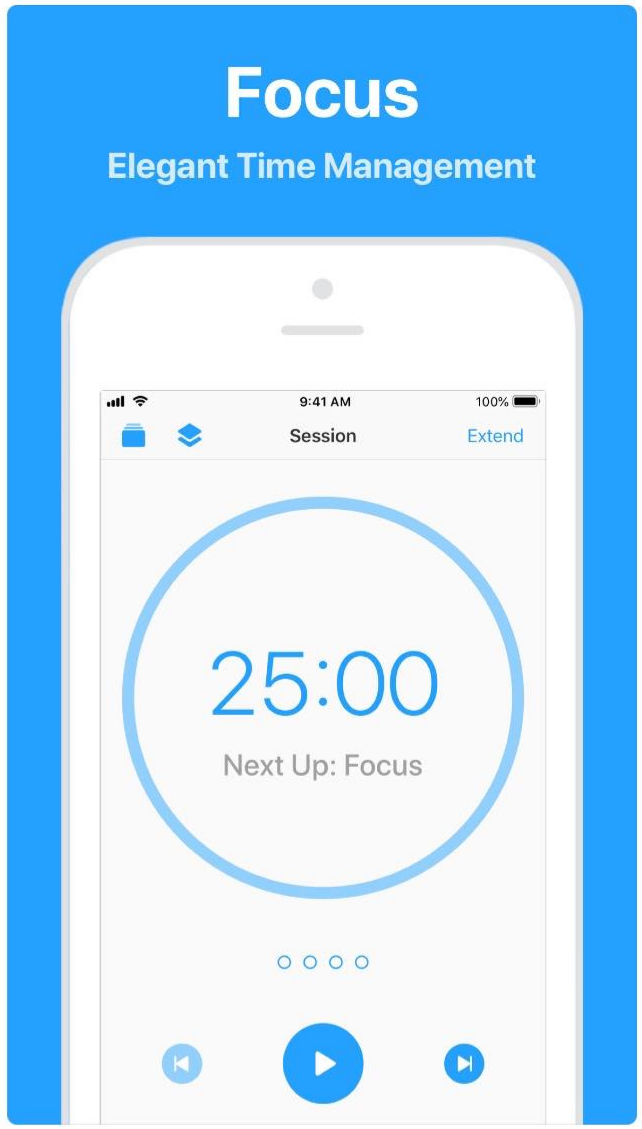
SOURCE: Focus
Pricing: Free and Pro ($4,99 monthly or $39,99 yearly). | Available for: iPad, iPhone, Apple Watch and Mac. | Available at: Masterbuilders
9.Tide
Tide provides hundreds of nature soundtracks including rain, storm and ocean to foster a peaceful and calming environment to promote better concentration and focus. Like Focus, Tide also uses the Pomodoro Technique, setting its soundtracks in 25 minute blocks. The app allows you to set daily reminders and visualise past data. Other features include sleep and relaxation soundtracks.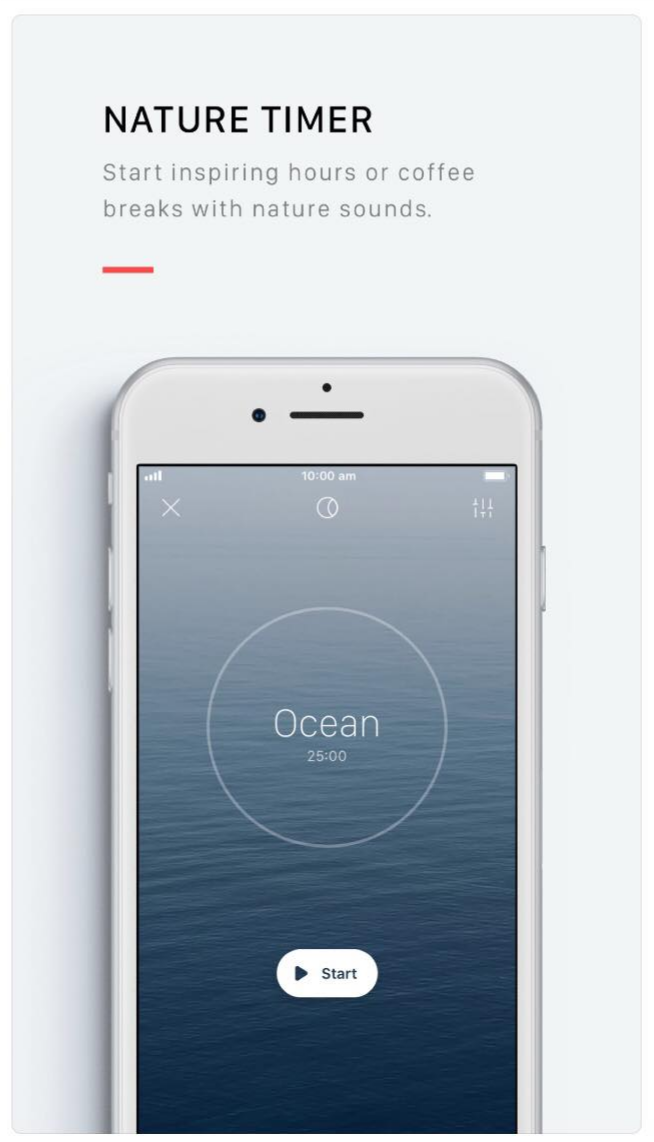
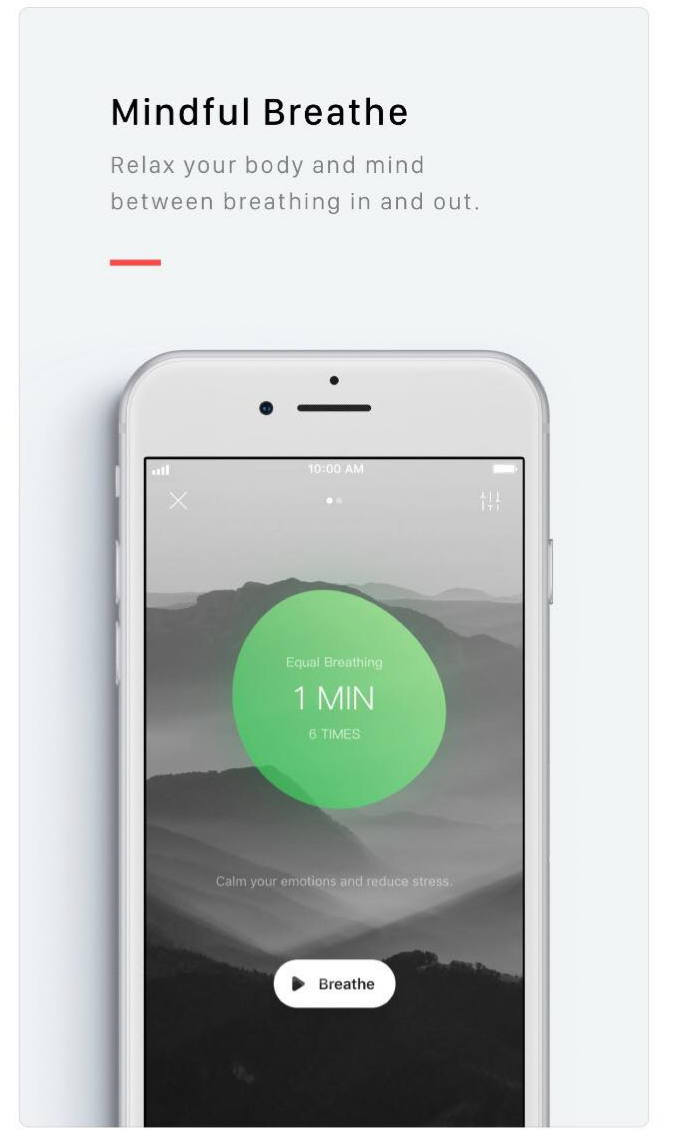
SOURCE: Tide
Pricing: Free. | Available for: iOs and Android. | Available at: Tide
10.Draw.io
Draw.io is a basic diagram solution that can help you create workflows and present project ideas in a matter of minutes. With plenty of templates and vector graphics available for use, the app works through drag and drop, making it extremely easy to use. Draw.io is fully cloud managed, and changes are saved in real time (but don’t worry, the app also works offline). It does not require sign up, login or download, so users can start creating immediately. Files can be directly saved into Google Drive, OneDrive or your device. Draw.io does not store any of your data and is completely free of charge.
Price: Free. | Available for: All browsers. | Available at: Draw.io






