Microsoft visitor management system
Teamgo powers the most innovative cloud visitor management software including Microsoft features for connectivity with Azure, OneDrive, Microsoft Teams, Microsoft 365 and more to connect your hybrid workplace.
What is a Microsoft visitor management system?
Teamgo’s Microsoft focused visitor management system is user-friendly cloud software that helps businesses and government organizations easily manage their visitors.
It keeps track of when guests arrive and leave, while also securely recording their contact details. The system provides a convenient way to monitor who’s visiting and the purpose of their visit.
For added security, all visitor information is safely stored on regional Amazon AWS servers, certified to ISO27001 standards.
Plus, it can quickly issue badges or print guest passes at the front desk, offering a smooth and impressive experience for your visitors.

Global companies trust Teamgo
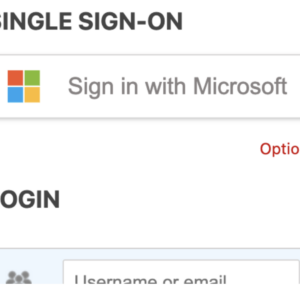
Easy system management with Single Sign-on
Activating Single Sign-On (SSO) with Teamgo provides substantial advantages, including strengthened security and an improved user experience.
By centralizing authentication, SSO minimizes the risks associated with weak or reused passwords, allowing IT departments to more effectively manage access and swiftly address potential security concerns.
Users benefit from a simplified login process, enabling access to multiple applications with a single set of credentials. This not only saves time and reduces frustration but also enhances productivity and user satisfaction, as employees can focus on their core tasks without the need for repeated logins.
Pre-register your visitors, keeping data safer and more secure.
Teamgo’s visitor software offers a seamless pre-registration process, allowing visitors and contractors to enter their details online before arrival – no need to download a separate app.
Pre-registration can be completed through a secure online portal or directly from Microsoft Outlook. Once registered, guests receive a unique, reusable QR code for quick sign-in at reception on future visits.
Visitors also receive a welcome email with directions to your workplace and an option to add the appointment to their Outlook calendar.
If visitors can’t attend, they can cancel directly from the email, ensuring the host or facilities manager is notified of their non-attendance.
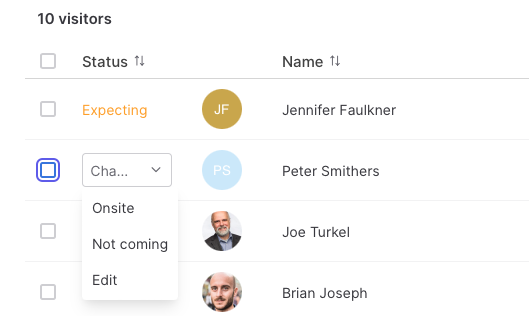
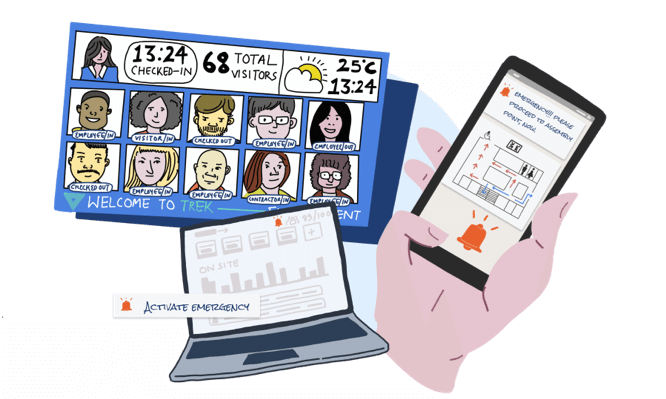

Connect Microsoft Active Directory to manage your users
Teamgo allows seamless integration with Microsoft Azure Active Directory or on-premise Active Directory through a custom PowerShell script.
This enables employees or hosts to be automatically added to the system, eliminating the need for manual data entry. The integration can be scheduled to run daily or weekly, allowing IT or facilities teams to automate host data syncing and reduce the workload associated with manual imports.
- Automation: Host data syncing can be scheduled, reducing manual tasks for IT and facilities teams. –
- Time-saving: Automatically importing employee or host information minimizes administrative burden. –
- Free Integration: There are no additional fees for syncing your hosts with Teamgo.
- Customizable Host Profiles: Teamgo host profiles can include detailed information, enhancing the overall visitor management experience.
Instant alerts sent to your Microsoft Teams users
Integrating Microsoft Teams with Teamgo enhances emergency preparedness by ensuring critical alerts and real-time notifications are instantly delivered.
In the event of an emergency, hosts are immediately notified via SMS, email, Microsoft Teams (mobile and desktop), and push notifications through the Teamgo mobile app, ensuring no important updates are missed.
Setting up notifications is straightforward—any authorized employee can create a notification channel, and by saving the web-hook in the Teamgo admin dashboard, instant alerts are activated.
Additionally, Microsoft Teams notifications include an option for hosts to sign out their visitors, a vital feature for maintaining an up-to-date visitor log, critical during evacuations or emergency situations.

Super charge your visitor management today!
Watch how Teamgo can help your organisation meet safety, security and compliance goals. Get started today for FREE.
Manage operations globally
Do you have offices in Sydney, New York and Tokyo?
Teamgo leads the way in global workplace visitor management.
Kiosks
Setup easy to use sign in points using any web enabled devices like a Windows tablet.
Active Directory
Use your own secure MS cloud directory and connect to Teamgo for user provisioning.
Microsoft Teams
Send instant alerts to your team when guests arrive or emergencies happen.
OneDrive
Capture, record and store all your visitor documents in your own secure MS cloud drive.
Integrate with your current tools
Activate integrations and keep the workflows you currently use.
Teamgo helps connect seamlessly into other applications.

Slack
Send employees instant messages when their visitors or deliveries arrive.
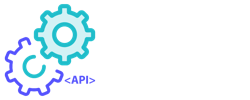
RESTful API
Connect to the powerful Teamgo API and manage users and data

WebHooks
Need more flexibility? Use WebHooks to build your own integrations.

SalesForce
Push all your visitor traffic data into your CRM and send chatter messages.

Microsoft Teams
Get notifications sent direct to your workers Microsoft Teams account.

Active Directory
Sync user accounts between the active directory and Teamgo.
Committed to your privacy and security
Part of our mission is to create software products that can be trusted by any organisation. We strive to meet the highest standards in your data's privacy and security.

Privacy
Our policies and controls are designed to protect the collection, use, and disclosure of users information.
Security
Industry leading infrastructure, reliability, and 3rd party testing working together to safeguard your data.
Compliance
We’re committed to helping you meet workplace compliance objectives with record keeping and visitor safety automation tools.
Unlimited Users
Add unlimited user accounts and groups with no limits on the number of visitors or employee sign-in.
Unlimited Kiosks
Setup unlimited iPad and QR code sign in point kiosks at your workplace and cover your entire organisation.
QR Codes
Use QR codes for identification, scan to sign-in and contactless visitor management for health and security
Free iPad App
Free iPad app so you can display contactless or touchscreen sign-in at your workplaces.
Free Smartphone App
Teamgo Pass for iPhone and Android gives employees and instant QR code scanning and app notifications.
Notifications
Send instant notifications with email and SMS when visitors or deliveries arrive and emergency alerts are activated.
Free Setup
Get help setting up your kiosks and choosing the right features for your workplace visitor management.
Cloud Hosting
We take care of the maintenance and updates with the instant deployment of any changes and new features.
Online Support
Get 24/7 online support with detailed guides, business hours live chat and optional account managers.
Safer and healthier workplaces
with Teamgo
Screening
Review visitors before arrival with pre-screening questions and reduce potential risks from entering the workplace.
Contactless Sign-in
Deploy QR code sign in points and use Teamgo mobile apps to reduce surface contact and spread of possible infections.
Health & Safety
Request health information, vaccine certificates and keep your workplace protected from risk of exposure to illness.
Capacity
Limit the number of people you allow on site and trigger alerts to your office managers when capacity limits are reached.

Australian Company
Proudly Australian technology company specialising in Visitor Management software and applications.

Amazon Web Services
You expect the best and we rely on the best with cloud hosting and security provided by Amazon AWS Australia.

Fanatical Support
24/7 support available and experienced account managers on standby - we provide hands on customer assistance.
Teamgo can help your workplace be safer and more secure.
Try Teamgo FREE for 30 days – no payment or credit card needed.
