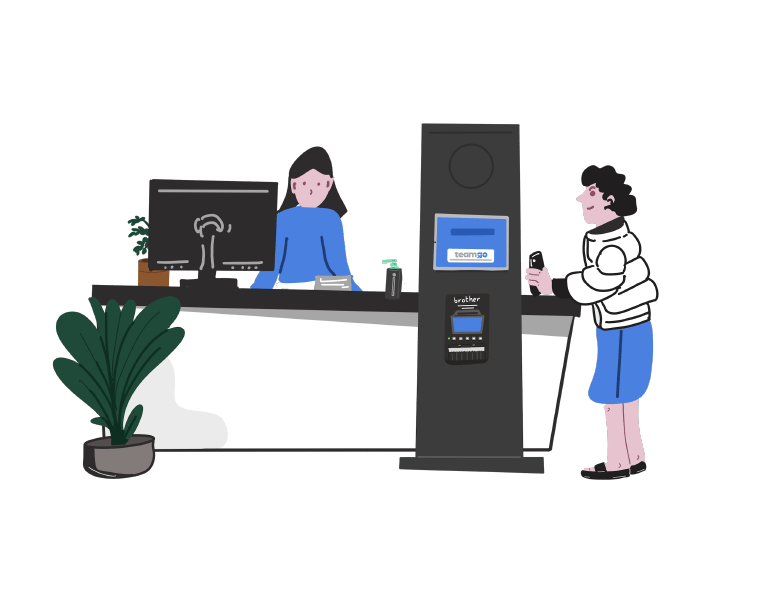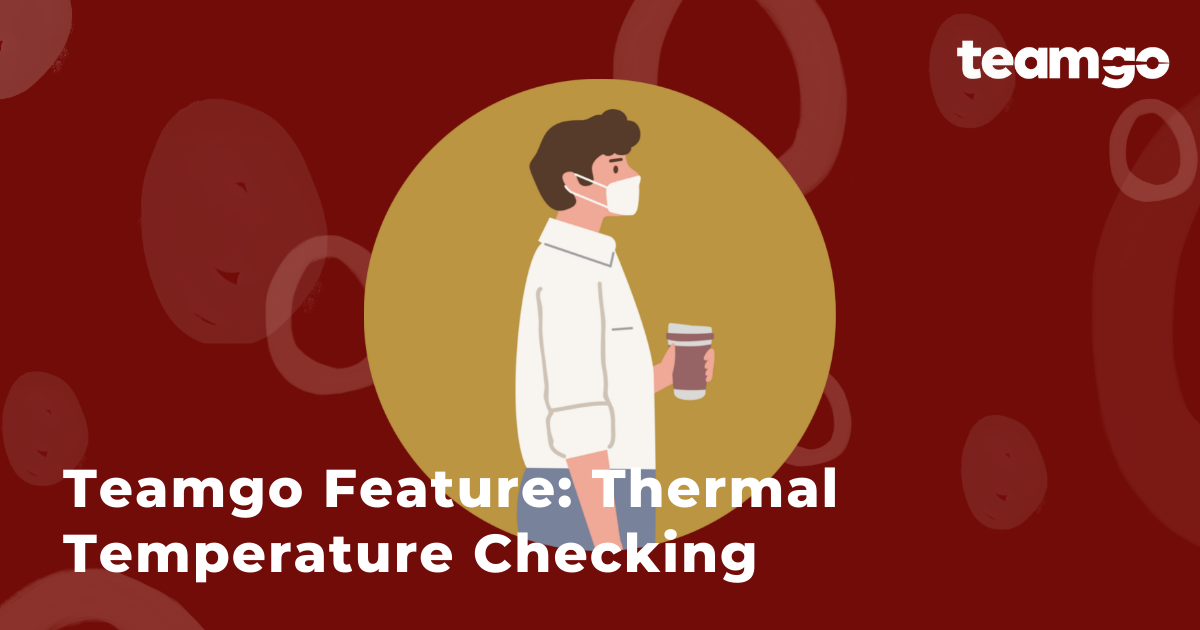In today’s fast-paced world, efficiency and security are paramount, especially when managing visitors to your premises. A modern Visitor Management System (VMS) is more than just a digital check-in tool; it’s a comprehensive solution designed to streamline your operations and enhance your security protocols. Let’s dive into the key features that make a Visitor Management System indispensable for any organization.
1. Streamlined Check-In and Check-Out
Gone are the days of cumbersome paper logs and lengthy registration processes. A top-notch VMS simplifies visitor check-in with:
- Digital Registration: Visitors can sign in using a tablet or kiosk, entering their details quickly and securely.
- Pre-Registration: Allow guests to register before they arrive, reducing wait times and ensuring a smooth check-in process.
- Self-Service Kiosks: These kiosks enable visitors to check in and print badges independently, freeing up your reception staff.
2. Instant Alerts and Notifications
Stay informed with real-time updates on visitor activities:
- Arrival Notifications: Get instant alerts when visitors arrive, so you can prepare to welcome them or notify the appropriate staff.
- Emergency Alerts: Quickly send out alerts in case of emergencies, ensuring that all visitors are accounted for and safe.
3. Enhanced Security Features
Protect your premises with advanced security measures:
- Visitor Badges: Generate and print visitor badges with unique QR codes or barcodes for easy identification and tracking.
- Access Control Integration: Seamlessly integrate with your existing access control systems to manage who enters different areas of your facility.
- Background Checks: Conduct pre-visit background checks for added security, especially for sensitive areas.
4. Customizable Visitor Experience
Tailor the visitor experience to your organization’s needs:
- Custom Check-In Forms: Design check-in forms that capture the information you need, from contact details to purpose of visit.
- Branding Options: Personalize the check-in interface and visitor badges with your company’s branding for a professional touch.
- Visitor Policies: Display custom policies or agreements that visitors must acknowledge during the check-in process.
5. Real-Time Visitor Tracking and Reporting
Monitor and analyze visitor activity with powerful tracking tools:
- Visitor Logs: Access detailed logs of all visitor entries and exits, including timestamps and visitor details.
- Data Analytics: Use analytics tools to generate reports on visitor trends, peak times, and more to make informed decisions.
- Visitor History: Lookup past visit records to track frequent visitors or review historical data for security purposes.
6. Integration Capabilities
Ensure your VMS works harmoniously with other systems:
- CRM Integration: Connect your VMS with Customer Relationship Management (CRM) systems to synchronize visitor data and improve client relations.
- Calendar Syncing: Integrate with calendar applications to automatically schedule and manage visitor appointments.
- Emergency Management Systems: Link with emergency management systems to streamline responses and ensure visitor safety during crises.
7. User-Friendly Interface
A great VMS is intuitive and easy to use:
- Simple Setup: Quick and easy installation and configuration mean you can get started without extensive training.
- Mobile Access: Access the VMS from mobile devices to manage visitor data and receive alerts on the go.
- Customizable Dashboards: Customize your dashboard to display the information most relevant to your role and responsibilities.
8. Compliance and Data Protection
Ensure your VMS meets regulatory requirements and protects visitor data:
- GDPR Compliance: Implement features that help you comply with data protection regulations like GDPR, ensuring visitor information is handled securely.
- Data Encryption: Protect sensitive information with encryption protocols to safeguard against data breaches.
Why a Visitor Management System is a Must-Have
In today’s dynamic environment, a Visitor Management System is not just a convenience but a necessity. It enhances security, streamlines operations, and provides valuable insights into visitor patterns. Whether you’re managing a busy corporate office, a healthcare facility, or an educational institution, a VMS helps create a smooth and secure visitor experience.
Adopting a VMS like Teamgo brings all these features together in a seamless, user-friendly package. It’s about more than just checking in guests; it’s about enhancing your operational efficiency, boosting security, and delivering a polished visitor experience.
Ready to revolutionize your visitor management? Discover how a modern VMS can transform your organization today!