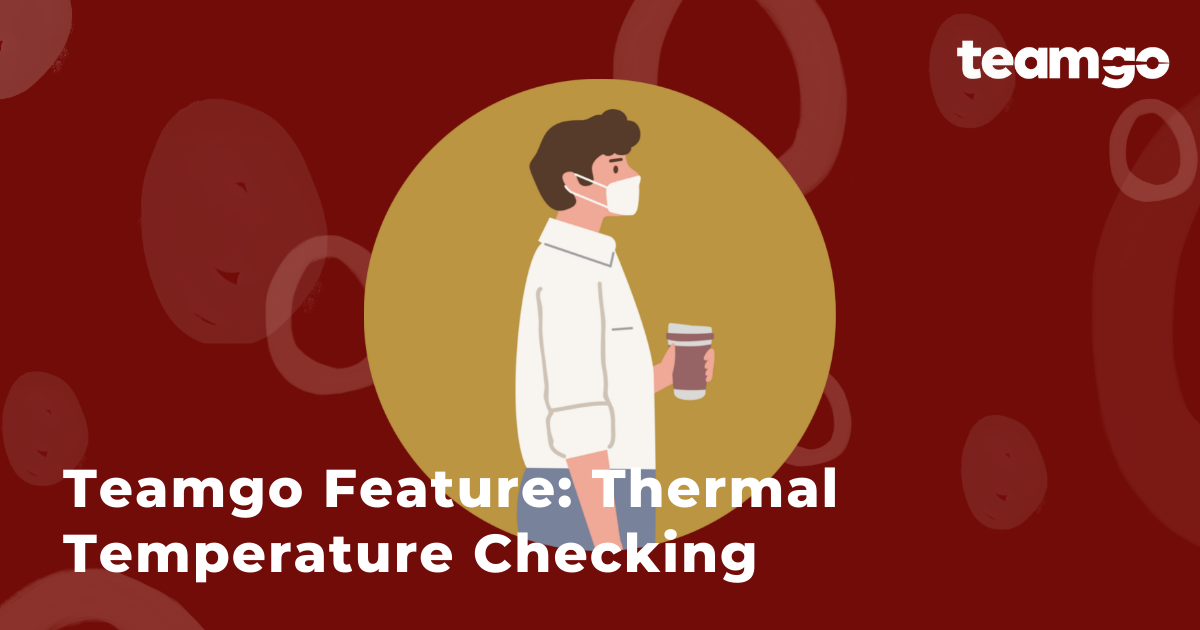Think about all the hours you spent in business meetings over the past year. Probably an awful lot, right? Now, answer honestly. How many of those hours were used effectively and how many were unproductive? I bet you’re thinking your ratio must be off somehow.
Meetings are an integral part of any business, as they allow employees to collaborate, communicate and just be on the same page. They improve intra and inter departmental synergy, ultimately making the company run as a whole. However, business meetings tend to feel like a waste of time more often than we like to admit. On top of that, they can take a huge toll on employees’ energy, time and productivity and end up costing quite a lot to employers. As comedian and author Dave Barry once said:
“If you had to identify, in one word, the reason why the human race has not achieved, and never will achieve, its full potential, that word would be ‘meetings.’”
Have a look at the following statistics from Medium Corporation regarding meetings in the US:
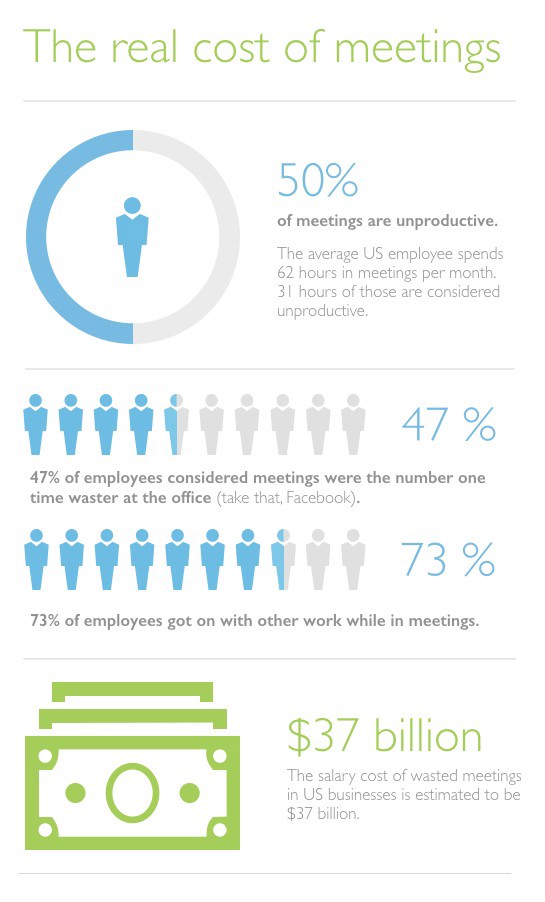
Now imagine this scenario:
- A meeting is scheduled for 10 AM but people only start dripping into the room (one at a time) around 10:15 AM.
- There is no defined agenda for the meeting, so everyone is kind of lost and doesn’t know what they’re there for.
- You realise there are way too many people in the room, and probably only half of them really needed to be there.
- At 10:45 AM Janet from Accounting storms in, disrupts the meeting and asks for a recap, just to put the cherry on top.
- You spend half of the time looking at the walls because the information is not relevant to you.
- The meeting stretches out for longer than initially scheduled and you think “there goes my lunch break”.
- No one is recording what is being discussed or the meeting’s outcomes.
- You run to the next meeting without even having a break.
Does any of that sound familiar? If yes, here are some tips to help you avoid all of that and get the most out of your meetings:
1. Set an Agenda
Every meeting should have a pre-established agenda. This will ensure meeting goals are achieved, the discussion is kept on topic, and important points are not left behind. In addition, writing an agenda will help identify who actually needs to be there and who could be spared from the boredom, which brings us to the next point.
2. Decide who is Attending

Before setting up the meeting, think carefully of who to invite. Does Craig from HR really need to be there or would it just “be nice” if he were? If unsure, just go with no. All attendees must be necessary for the meeting to happen, otherwise, you’ll end up with just too many people in the room, which disrupts productivity. Jeff Bezos, the CEO of Amazon has a two pizza rule for this. If two pizzas cannot feed the entire group, then don’t even run the meeting.
3. Be Punctual
It’s common sense that not everyone is great at being on time. If you know your group is a bit like that, schedule the meeting 10 minutes before you expect it to begin, that way you’ll have some more agency over your time. Author Brandon D. Wilson likes to start his meetings at oddball times, like 10:07 AM, as he believes people are more likely to be on time if the meeting has an unusual start and stop time.
4. Keep Records

Make sure every meeting has a note taker. Have you ever attended a meeting and not been able to remember what it was about the next day? That’s what we’re trying to avoid here. If someone keeps records of all discussed topics, outcomes and actionable goals, this will be a problem of the past. Meeting notes should be distributed to all attendees through a summary email within a day of the meeting, just to recap and make sure everyone is on the same page. Another plus of this is: if someone rocks up late and asks for a rundown, you can tell them it’ll be included in the summary email and stick to your established time-frame.
5. Set Actionable Goals
Make sure you leave the room with actionable goals. There’s nothing worse than attending a meeting where nothing was decided and no problems were solved. This is the ultimate waste of time. Come on, team! You can do better!
6. Stick to the Time
Make sure you stick to the time assigned to the meeting. Think of meetings as a line graph with a length line and a productivity line. As the length line ascends, the productivity line proportionally descends. In addition to improving productivity, this shows respect and appreciation to attendees, as they might have other commitments following the meeting and should not be denied their lunch break.
So there you have it, 6 tips to help you make the most of your meetings. To sum it all up, I’d like to leave you with the following quote by Justin Rosenstein, the co-founder of Asana:
“When leaders know how to lead great meetings, there’s less time wasted and less frustration. We have more energy to do the work that matters, realize our full potential, and do great things.”
So, go ahead… Do great things!
And, if you need help from Teamgo, you know where to find us.